Updates to Advanced Excel Site
Advanced Excel resource centre hopes to be the center of choice for Microsoft(r) Excel users who hope to achieve breakthrough in using Excel. We hope fill this web site with resources where you could learn how to apply Excel functions, formulas (also known as worksheet functions), tips and tricks on using Excel.
This place is not going to just show you how to enter the formulas. It is going to show you with examples on how to apply the formulas in your day to day work. This is because some of these formulas are useless on its own. But if we are to combine these formulas in a particular situation, they can become very powerful.
May 01, 2019
Data Analysis – create muliplte pivot tables in a flash
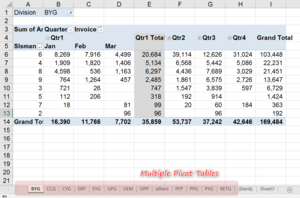
How do you generate multiple pivot tables in a flash. Use Show Report Filter Pages
Continue reading “Data Analysis – create muliplte pivot tables in a flash”
Apr 22, 2019
Remove Duplicates in 5 seconds
Remove duplicates used to involve a few steps and one or two formulas. With this new function that was introduced in Excel 2007, it can be done in 5 seconds now.
Continue reading “Remove Duplicates in 5 seconds”
Mar 26, 2019
Advanced Excel – From a Business Perspective

This Advanced Excel website is designed to help business users understand how to make of use Excel in their work and increase their productivity.
Continue reading “Advanced Excel – From a Business Perspective”
Mar 19, 2019
Advanced Excel – From a Business Perspective

An example on how to analyze price plans on power, mobile, contracts and tenders in 4 steps.
Continue reading “Advanced Excel – From a Business Perspective”
May 30, 2018
Advanced Excel – From a Business Perspective
This Advanced Excel website is designed to help business users understand how to make of use Excel in their work and increase their productivity.
Continue reading “Advanced Excel – From a Business Perspective”
Mar 21, 2018
Advanced Excel – From a Business Perspective

How to remove multiple headers from report downloaded from system. Uses FIND-ALL, SELECT ALL and DELETE ROWS function.
Continue reading “Advanced Excel – From a Business Perspective”
Oct 23, 2017
About us | Advanced Excel Resource Portal
A brief introduction of Jason Khoo, the author of Advanced Excel Resource Portal.
Continue reading “About us | Advanced Excel Resource Portal”
Oct 23, 2017
Sales Performance Analytics with Excel course
This advanced excel course in data management will impart participants with the knowledge on how to exploit the Excel functions in a creative way to achieve the business objectives. This is an online video version of our Tried and Tested Classroom Excel Course.
Continue reading “Sales Performance Analytics with Excel course”
Oct 22, 2017
Allocate Cost across periods
Allocating the cost across multiple periods automatically
Continue reading “Allocate Cost across periods”
Sep 13, 2017
Advanced Excel – From a Business Perspective
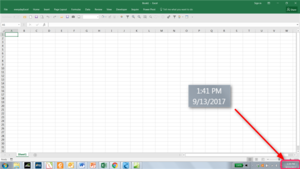
This Advanced Excel website is designed to help business users understand how to make of use Excel in their work and increase their productivity.
Continue reading “Advanced Excel – From a Business Perspective”
Aug 21, 2017
Allocate Cost across periods
Allocating the cost across multiple periods automatically
Continue reading “Allocate Cost across periods”
Jul 04, 2017
Learn Microsoft Excel 2007/2010
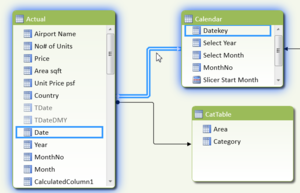
Learn what’s new about Microsoft Excel 2007/2010 in this page
Continue reading “Learn Microsoft Excel 2007/2010”
Dec 07, 2016
How to generate a list of future dates
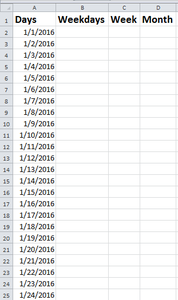
To generate a list of future dates without dragging down, you can use the fill series function. It can stop filling at a precise date you specify.
Continue reading “How to generate a list of future dates”
Sep 21, 2016
Highlight search results using conditional formatting
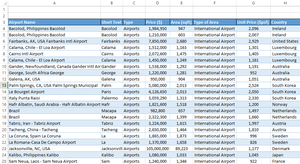
Search for word or text in a range by using conditional formatting.
Continue reading “Highlight search results using conditional formatting”
Sep 06, 2016
Identify Sales Below Benchmark

How to highlight sales above and below benchmarks using conditional formatting.
Continue reading “Identify Sales Below Benchmark”
Jul 27, 2016
Calculate Variance within Pivot Table

How to add in arrow next to the number in your Excel Reports
Continue reading “Calculate Variance within Pivot Table”
Jul 01, 2016
Calculate Variance within Pivot Table
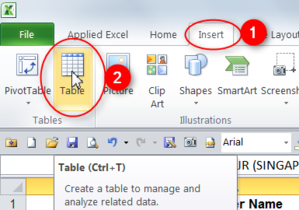
Power Pivot can easily display the variance between 2 periods
Continue reading “Calculate Variance within Pivot Table”
Apr 06, 2016
COT – Commitment of Traders Report
INDEX and MATCH formula combined allow you to extract text from a report which cannot be done using VLOOKUP.
Continue reading “COT – Commitment of Traders Report”
Apr 03, 2016
Re-arrange the data from columns to rows.
Budget vs target in Pivot Table can be presented beautifully using Power Pivot, the new function from Excel 2010
Continue reading “Re-arrange the data from columns to rows.”
Mar 02, 2016
COT – Commitment of Traders Report
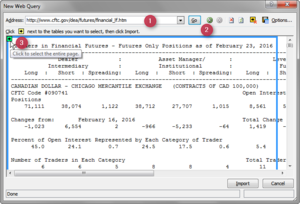
COT can be extracted weekly using Excel web query and worksheet functions.
Continue reading “COT – Commitment of Traders Report”
[the_ad id=”6561″]
