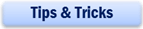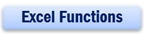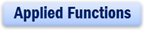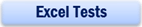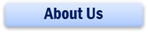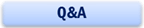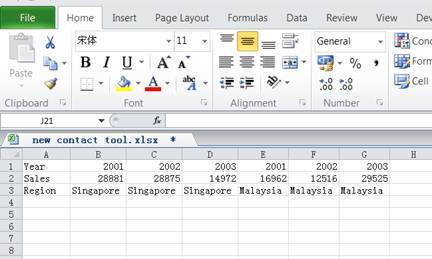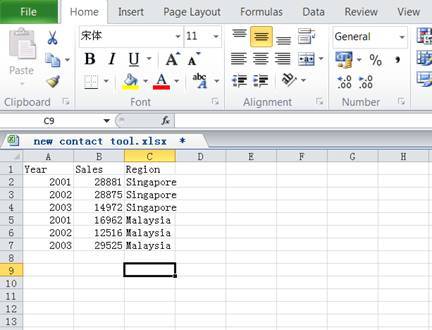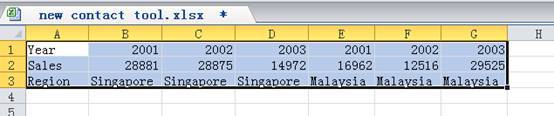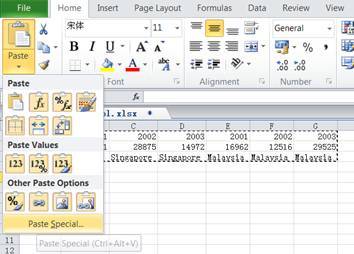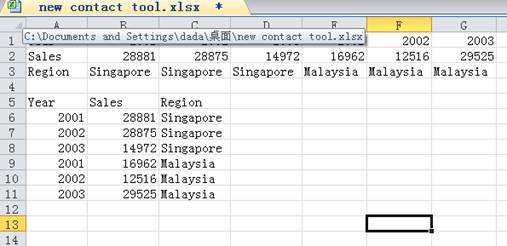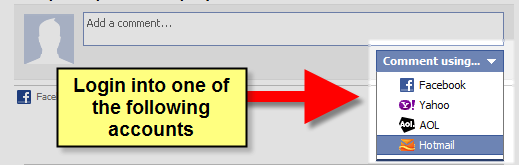Swop the columns and rows
Stop retyping your table! Change your table layout in a few clicks.
Note: all the screen shots are done using Excel 2010.
From time to time, we receive documents prepared by other people or exported by different systems. If the document is well prepared, good for you; however, there is a good chance that you may get a document like this:
But you really need is this:
What many people do next is what I really admire: retyping the whole table while cursing the document sender or system where the document is exported from! Well, for a small table like the above one it is still ok, what about a big table with a large amount of data?
The good news is, you can do that in Excel in a few clicks, by following the steps below:
1. Hightlight the table which you want to change its layout, and press CTRL+C to copy it.
2. Click a empty cell, say A5, and go to home -> Paste -> Paste Special.
3. Check “Values” and “Transpose”, and click OK.
4. There you go. All you need to do is simply delete the unwanted dat
It’s just that simple. Stop retyping you tables and save the time for real work!
New! Comments
Have your say about what you just read! Leave me a comment in the box below.
Share this page:
Enjoy this page? Please pay it forward. Here’s how…
Would you prefer to share this page with others by linking to it?
- Click on the HTML link code below.
- Copy and paste it, adding a note of your own, into your blog, a Web page, forums, a blog comment, your Facebook account, or anywhere that someone would find this page valuable.
<a href=”http://www.advanced-excel.com/”>Advanced Excel – From a Business Perspective</a><a href=”http://www.advanced-excel.com/”>Advanced Excel – From a Business Perspective</a>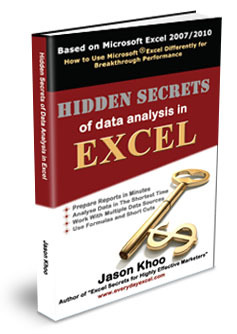

Excel Courses for Business Professionals
Copyright © advanced-excel.com 2007 – 2019. All Rights Reserved. Privacy Policy
Microsoft® and Microsoft Excel® are registered trademarks of Microsoft Corporation.
advanced-excel.com is in no way associated with Microsoft