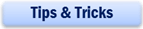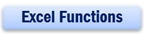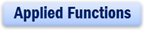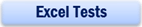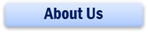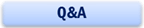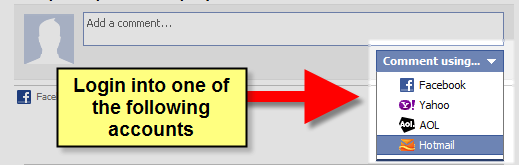Matching Lottery / Toto numbers using Excel?
I have an interesting Excel based lottery template from my friend, Chua. I am sharing it with you all not because I support gambling, but because the template demonstrated that the use of Excel is not limited to business. It can be used in our daily lives too, in this case, matching of TOTO / lottery numbers.
Here is the reason why she created the template:
Hi Jason
Just for fun, I’ve created a Toto Winning Checklist to share with you.
Maybe you could enhance it as how to put in the total winning dollars which I’m not familiar with.
I’m not a regular gambler, but sometimes do buy one or two Toto tickets for fun and usually forget to check the numbers until one or two months later. Thus, I have to check the winning numbers from the Toto Website.
I noticed the website has a prize calculator to allow user to input their winning numbers which then the system would calculate their total winnings. But I feel that it is very rigid, as it’s like a fixed “calendar” form and user is only allowed to select one set of numbers at a time. If user has many sets of numbers, it would be very tedious or time consuming.
I was wondering how nice if there is a form of checklist which allows us to key in multiple dates/draws and sets of numbers and able to check them simultaneously.
I tried for fun but did not expect to complete it as I’m not familiar with those winning groups. However, I got a table of winning groups from the website and tried to work on it and it is done, but not sure if I’ve made errors or omissions though I’ve tried to test all possible data.
The user has to key in the draw no,date and winning numbers at the top for matching the winning tickets (if any) in the data list. Excel will match the winning numbers together with the draw no. and date. No winning will show for different draw no. and date and “Date?” will show to highlight input error (either draw no or date mis-match with the winning set).
I stopped at showing the winning groups for the varied system types with no amount available. Upon detecting a winning set of numbers, the user could see which group or groups he has won but has to refer to the website winning calculator to view his total winning value.
Using Excel’s conditional formatting function, Chua made the number on the lottery ticket (shown from row 8 onwards) highlighted in red automatically if it is one of the winning numbers. If the number is the additional number drawn, the cell will turn purple. To win money in the lottery, at least 4 numbers from the ticket must match one of the 7 winning numbers (including the additional number). If the numbers on the ticket match 3 of the winning numbers plus the additional number, the ticket would have won $20. So the purple colour will identify which prize group(s) the holder of the ticket is entitled to. See the picture below for more details
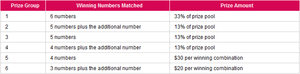
It is possible for the ticket to win more than one prize group. That’s what the next part of the template is set up to do. Using the above table as a guide, Chua has set up the template to show all the winning prize groups to help her calculate her winnings.
The template also matches the TOTO draw number and the date to make sure that the tickets are matching to the right set of winning numbers.
Chua has agreed to share the lottery / TOTO template with you. You can try to make use of the template to identify your winnings and/or enhance it further to make it more complete. You can request for a copy of the template by filling in the form below and we will have the worksheet send to you right away after you confirm your email address.
[thrive_lead_lock id=’2901′]Hidden Content[/thrive_lead_lock]
New! Comments
Have your say about what you just read! Leave me a comment in the box below.
Share this page:
Enjoy this page? Please pay it forward. Here’s how…
Would you prefer to share this page with others by linking to it?
- Click on the HTML link code below.
- Copy and paste it, adding a note of your own, into your blog, a Web page, forums, a blog comment, your Facebook account, or anywhere that someone would find this page valuable.
<a href=”http://www.advanced-excel.com/”>Advanced Excel – From a Business Perspective</a><a href=”http://www.advanced-excel.com/”>Advanced Excel – From a Business Perspective</a>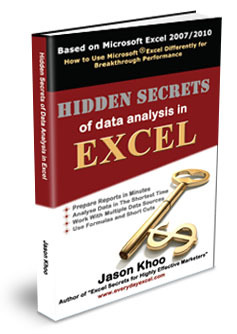

Excel Courses for Business Professionals
Copyright © advanced-excel.com 2007 – 2019. All Rights Reserved. Privacy Policy
Microsoft® and Microsoft Excel® are registered trademarks of Microsoft Corporation.
advanced-excel.com is in no way associated with Microsoft