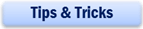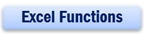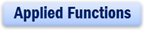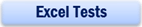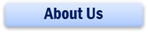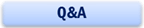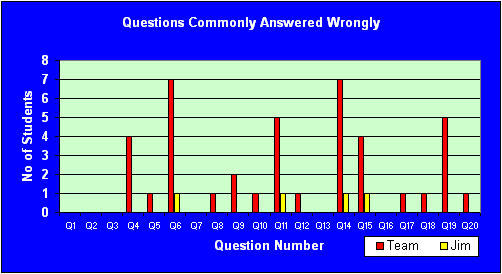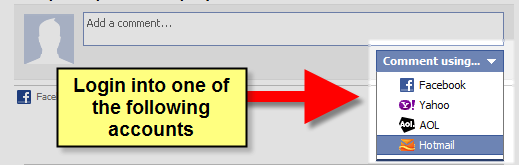What is excel?
Allow me to answer what is Excel first to those who have never use or seen it beforeIt is a popular spreadsheet program that was developed by Microsoft. It is usually bundled with Ms Word and MS Outlook and sold together as a package of programs known as Microsoft Office. Each Ms Excel file is known to most users as a workbook. Each workbook consists of one or more worksheets. Each worksheet is made up of rows and columns.
Because of its layout and widespread availability, it is often used as a tool to create and maintain a list. More seasoned users use it to store database records, create charts or graphs. A lot of organization uses excel to manage their budgets, business planning, customers records, business intelligence, analysis of sales data, customer data, performance dashboard, etc.
Answer #1 to what is Excel: Analytical Tool
Because of its layout and widespread availability, it is often used as a tool to create and maintain a list. More seasoned users use it to store database records, create charts or graphs. A lot of organization uses excel to manage their budgets, business planning, customers records, business intelligence, analysis of sales data, customer data, performance dashboard, etc.
Excel is a great analytical tool for business. The pivot table contained within Excel has gone through many revision. In each revision, we see its power being enhanced. It has becomes a strong competitor of business intelligence tools available in the market. The advantage over its competitors is that it is readily available to almost all the business computers. It cost business nothing to use it because MS Excel is bundled in MS Office, a must have office productivity tool. In the new version of Excel 2007, we see the power of Pivot Table being enhanced again with the capability to work directly with database servers. With the increased in memory, a million rows and over a thousand columns, it becomes a formidable foe to business intelligence tool in the market.
Answer #2 to what is Excel: Corporate Budgeting
A major business application of Excel is in corporate budgeting. Many companies, from big corporations to small companies use Excel for their budgeting. Despite numerous calls by suppliers of Business Performance Management Systems (BPM) to move away from Excel as a budgeting tool, 70% to 80% of all corporations still use Excel as their primary budgeting tool. Find out why in this corporate budgeting article.
Answer #3 to what is Excel: Inventory Management
Excel provide many functions and formulas that will not only help you manage your data records efficiently but will also make sure that you could analyse your data based on your constantly changing business environment. Through the use of Microsoft® Excel formulas, you can create comprehensive drop down boxes to facilitate data inputs and reduce erroneous entries. And through the use of pivot tables, you could get a good detailed analysis of your stock movement and also your inventory level at any point in time. For more details, read up this inventory management write-up.
Answer #4 to What is Excel: Create forms and consolidating results
Excel can also be used to create forms. We are not talking about simple form that contains just boxes for you to type in your answers. We are referring to professional forms which contain option buttons such that user can only select only one answer (Yes, No), check boxes that allow them to select multiple answers, dropdown list to select a particular answer from list of items. Here is an example of such a form:
Learn more about the benefits of Excel Form.
Together with charts, you can use Excel to compile answers to tests or quizzes and analyze the profile of the class (If you are a teacher) or your team (If you are a supervisor). The chart below helps us analyze the performance of an individual against that of the team.
Answer #5 to what is Excel: Finding Profit Breakeven
Finding breakeven is never easy without using Excel. To manually find out the breakeven for a project, you have to perform many calculations using different numbers as it’s inputs. And the calculation becomes even more complex if the components include fixed cost and step up cost. But with the goal seek function in Excel, this task can be completed in a few seconds.
Answer #6 to what is Excel: Manage name list or data records
Excel is commonly used to manage data records and name lists for the following 3 reasons:
1. The preset layout allows users to create their tables on the fly. This means that users do not have to plan in advance on how the table should look like. The table is developed on the go as information is filled in.
2. Excel allows printing of tables based on the selection we made. Adding new columns and rows to the table is a breeze. What’s more, Microsoft Excel allows us to fit the table into one page irregardless of the number of columns we have. If the print out is too small, we can set to print the table into 2 or more pages. The ability to repeat the table header and left column label on every page of the printout make it one of the best tools for creating data list.
3. An even more attractive reason for using Excel to compile data list is its ability to sort the list and filter the listing like a database tool such as Microsoft Access.
New! Comments
Have your say about what you just read! Leave me a comment in the box below.
Share this page:
Enjoy this page? Please pay it forward. Here’s how…
Would you prefer to share this page with others by linking to it?
- Click on the HTML link code below.
- Copy and paste it, adding a note of your own, into your blog, a Web page, forums, a blog comment, your Facebook account, or anywhere that someone would find this page valuable.
<a href=”http://www.advanced-excel.com/”>Advanced Excel – From a Business Perspective</a><a href=”http://www.advanced-excel.com/”>Advanced Excel – From a Business Perspective</a>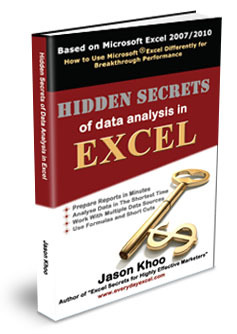

Excel Courses for Business Professionals
Copyright © advanced-excel.com 2007 – 2019. All Rights Reserved. Privacy Policy
Microsoft® and Microsoft Excel® are registered trademarks of Microsoft Corporation.
advanced-excel.com is in no way associated with Microsoft