Customer Dashboard – Diversity Monitoring
The customer dashboard is created purely with Excel, including the survey form used to collect the responses. I thought that it would be a good idea to share what I have created for him.
Designing the Survey form is easy if you know the information you want to gather. The form collects the needed information and this becomes the “database” which the company use to analyse the trends and observations about their customers profile. Building this profile enable the company to better understand their customers. This in turn enable them to tailored their service to meet the customers expectations.
Instead of just showing tables of numbers, I have make the presentation Visual, with Charts rather than numbers. The whole process is efficient and time saving. After the initial set up, the user needs minimum effort to update and maintain this dashboard. If you have a similar requirement, perhaps you can use the ideas shown here. I would be glad to help you if you need to build such a report.
Structure and Set up of Customer Dashboard
1. File contain 8 Sheet tabs

2. The dashboard tab contains the Navigation control. It allows you to Move through the various views.
3. You navigate by Clicking one of the Object such as Data Entry form, Data Table Metrics and Raw data.
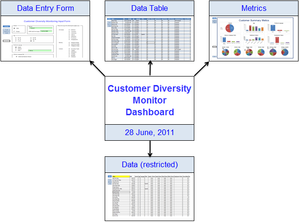
4. The Form Sheet is given to all participants. They are requested to fill up and submit/return to you for compilation and analysis.
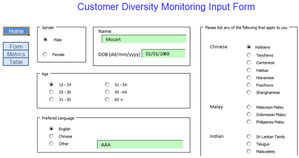
5. All information from the Form are captured in the Form Data sheet, see figure below.
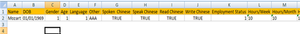
6. The individual records of each participants are copied to a Data Sheet as shown in Figure.
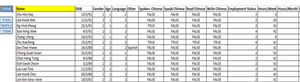
7. Charting data are then extracted from the Data sheet and the Various charts can be constructed.
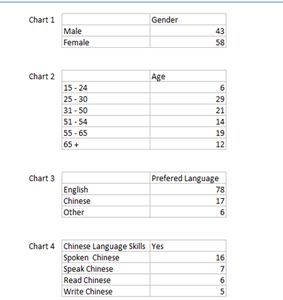
8. Arrange your charts to make your Dashboard complete.
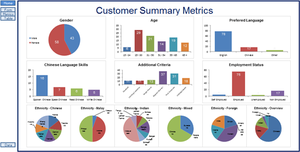
Contributed By Freddy Ng.
