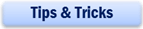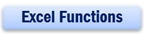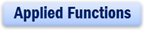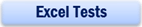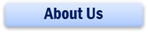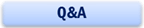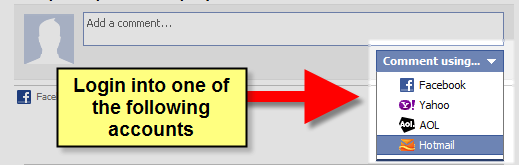Learn Excel 2007
Help me with Excel 2007! How do I save the workbook as another name? Have you heard about this before? If you have, you know that you are not alone. You are near someone who have just started using Excel. If you don’t want to be like them or you are one of them, then read on.
We know what you are going through, because we were in the same situation as you when we first started. Imagine, having to be taken away from that familiar interface that has been with you
for so many years.
Well, we feel the same way too. But then considering that the new version has 1 million rows and 16,384 columns, that is many many times more than excel 2003 which has 65,536 rows and 256 columns. How about 16 millions colors? How about an averageif formula instead of using sumif and countif to get your conditional average? How about sorting by colors and sorting by up to 64 levels?
I guess there are everything to gain and not much to lose to learn the new version of Excel. But it is going to be difficult to learn those new features without any help. So we decided to help you familarise yourself with it on a weekly basis. This way, you will have zero or minimum diffculty in using the new version of Excel when you switch over. If you are already in it, these email may help you get yourself organise quickly so that you do not have to learn all over again. Because we will show you how to familarise yourself quickly the old excel user way. Sign up now for the email course and start your first weekly lesson now!
New! Comments
Have your say about what you just read! Leave me a comment in the box below.
Share this page:
Enjoy this page? Please pay it forward. Here’s how…
Would you prefer to share this page with others by linking to it?
- Click on the HTML link code below.
- Copy and paste it, adding a note of your own, into your blog, a Web page, forums, a blog comment, your Facebook account, or anywhere that someone would find this page valuable.
<a href=”http://www.advanced-excel.com/”>Advanced Excel – From a Business Perspective</a><a href=”http://www.advanced-excel.com/”>Advanced Excel – From a Business Perspective</a>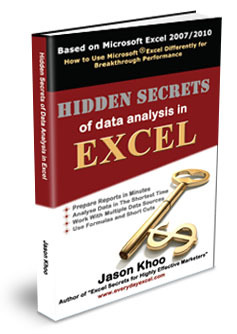

Excel Courses for Business Professionals
Copyright © advanced-excel.com 2007 – 2019. All Rights Reserved. Privacy Policy
Microsoft® and Microsoft Excel® are registered trademarks of Microsoft Corporation.
advanced-excel.com is in no way associated with Microsoft